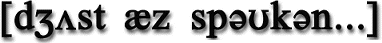
The Tool for Phonetic Transcription
What is 'Just as Spoken'?
Just as Spoken is a tool for phonetic transcription for Microsoft® Windows®. It allows you to insert phonetic symbols into your Microsoft® Word®-, Excel®-, PowerPoint®- or OpenOffice® documents in a very easy way. All phonetic symbols of the International Phonetic Alphabet (Rev. 1996) are included (except for a few accent symbols). You can load a symbol table with all available symbols (IPA chart from the International Phonetic Association, 67kB).
The symbols are included as high-quality TrueType fonts and can therefore be used in every Microsoft® Windows® application.
Using 'Just as Spoken' is very easy: Just enter your desired series of symbols with the mouse by clicking on the symbols on the calculator-like mainscreen:
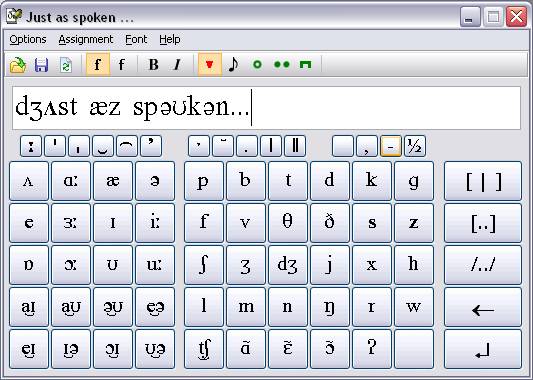
The accents are set to the correct position automatically (depending on the height and width of the symbol that should have the accent). After this click the 'ENTER'-Button (arrow) and the symbols appear in your document just at the position you have worked at the moment (cursor position).
The phonetic symbols shown on the screenshot are just a small selection of the available symbols: You can change the assignment of the phonetic symbols to the buttons and customize 'Just as Spoken' for your individual purpose. Even combinations of phonetic symbols can be placed on single buttons. Save and load as many different button assignments as you like for your special needings, e.g. transcription of different languages.
Click HERE for a screenshot of the comfortable drag-and-drop editing of the button assignment (15kb).
Individual Key Assignments
Adjust 'Just as Spoken' for your individual purpose: Below the main screen you can open a table containing all phonetic symbols. Drag the desired symbol from the table over a button:
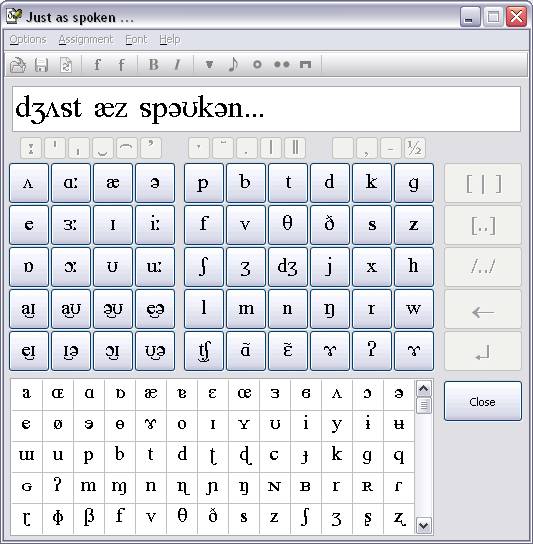
To assign the new symbol to the button just drop it over the button. Keep the Ctrl-key pressed during dragging if you want to place more than one symbol on a button. You can save and load as many such assignments as you like.
Or do you need an additional symbol once? Drag it over the white edit field and drop it, it will be inserted at the current cursor position.
"Just as Spoken" runs on all Microsoft® Windows® versions (up to Windows 10®).

